Is that email saying that your online account real or fake? Sometimes it’s pretty easy to figure out. Here’s one that I received today.
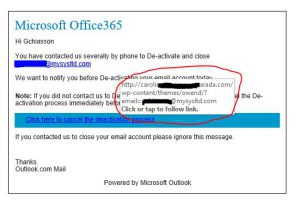
The link in this email does not point to Office 365
Whenever I receive something like this with a link on the page, the first thing I do is hover the mouse pointer over it. Doing so in Outlook displays the full web address. As we can see here that address obviously has nothing to do with Office 365. The “wp-content” part of that even tells us that it’s from a WordPress site that has probably been hacked.
Why did someone send this?
The easy answer is that they are trying to capture your login information. Sometimes it’s to get at financial information but it can also be to have access to a real email account to perform even more significant fraud. This could include sending invoices to your accounts payable department for payment or sending everyone a virus.
What do I do if I think it might be legitimate?
If you are concerned that there may be a reason why the service is trying to get in touch with you then the best thing to do is simply go to what you know to be the correct link like https://portal.office.com and if there are real account notifications a good service will inform you when you login.

